Do you do digital story telling with your students? In the past I’ve always used Comic Life or other comic creation websites with my students, but this year I discovered a new digital story telling website!
It’s called Storybird and my students love it! I thought it was going to be too challenging for my firsties and possibly even too challenging for my second graders this early in the year, but I was wrong.
Here is a screen shot of the first screen on the website:
When students use Storybird, they use premade art work to create stories or poems. There are sets of themed art work that they can use to put together a whole story. They can then publish their work so people from around the world can read and comment on their work. They get such a kick out of this!
It also provides them with an audience for their writing and knowing that others can comment on their work makes them want to write something worth reading. When people read their stories they can give them “Hearts” if they like it, which is kind of like “liking” something on Facebook.
I love the teacher dashboard where you can see all of your student’s work and you also have access to all of their passwords (which is important for the first and second graders who can’t remember their username or password).
Students can browse through all of the artwork and then when they find something they like they select that art and all the similar artwork will show up on their screen as well so they can use it on other pages in their story.
It’s fairly user friendly which is what I love about it. I was surprised at how fast my students picked it up. They figured out how to add more pages to their story and how to select different art work before I could even show them!
Not only is this program totally awesome but it is also FREE! Who doesn’t love free educational stuff?!
YAY Free!
Speaking of FREE, I recently made some addition math centers to use with my first and second graders. I’m using them to help with the Doubles Strategy and near doubles. It also comes with a great set of Doubles Posters that can be purchased separately in my TPT Store. I will give away a copy of the centers to the first 5 people who leave a comment about how they use digital story telling with their students!
Don’t forget to leave your email address if you are commenting about digital story telling!
DON’T MISS OUT!
By signing up you will get access to teaching ideas, tips, blog updates and exclusive FREE resources!
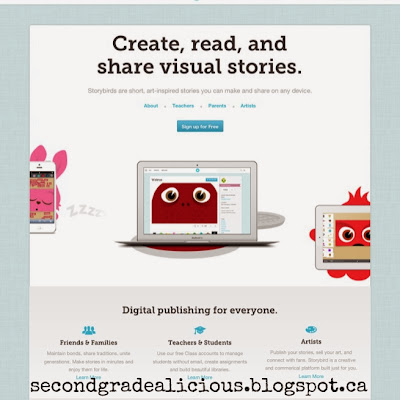



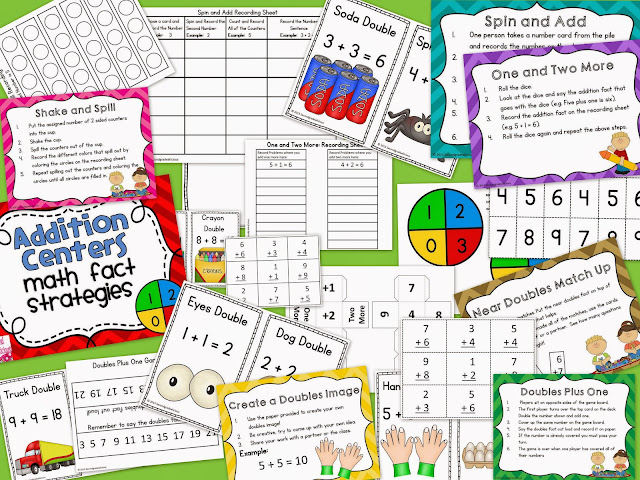


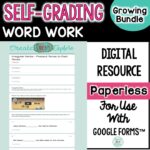

I also teach second grade. I use sock puppets for digital story telling. I love this app because it promotes group collaboration. I'm excited to try story bird in my classroom! Thanks!
Hi Heidi! I have not tried digital story telling yet, but your blog entry certainly made me excited to give it a go! This looks like something my students would love. So not sure if this comment qualifies, but I wanted you to know that a fellow Canadian teacher would like to give this a try.
Kelly
Kcooper@sd83.bc.ca
Thank you for sharing this resource!
Common Core has us incorporating more technology – including word processing. I've had my kiddos do a picture in tux paint and add story content with text boxes. This site looks amazing… if the teacher is excited the kids will be excited!
~Enthusiastic Teacher
HaveDreamJob@gmail.com
I've never heard of sock puppets before (the app)! Can't wait to check it out. Thanks for sharing. Do you have an email address I can send the Math centers too?
Thanks for sharing!! You should definitely try it out! My students loved it and I'm sure yours would too.
I've sent you the files!
Thanks for sharing! I haven't tried Tux paint before, I'll have to check it out!
I've sent you the files! I hope you enjoy them.
I learned about Storybird this year as well. My second graders love it, we tried it once in computers and now they come in asking me to check out their new stories they made at home. Sarabeth781@gmail.com
Oh yes! Mine love to use it at home! I think parents like education sites for their kids as well so it's a win win!
I've sent you the files 🙂
This sounds like a great site. I'm going to check it out right away. Anything that promotes creativity and writing has my vote! Thanks for sharing!
Hi,
I am beginning to learn about digital story telling and I want to try and create a story. Do you have any suggestions on topics I could use to create a second grade digital story? Do you have any examples of digital stories you or your students have created? Any help would be appreciated.
Thanks
njact03@comcast.net
Try Story Jumper. It's also a great site! http://Storyjumper.com