Why I use a Reader’s Notebook:
Why I Switched to a Digital Reader’s Notebook:
The best part is that they don’t need to ask for more sticky notes, they just go to the master copy and copy the page and add it to their digital reader’s notebook.
If you want to see how this works in action you can check out the video below:
While I have my students do many open ended responses like writing a letter to a character or writing a letter to me about their book, I also have some specific activities for them to complete like the ones below:
These are all activities than can be done in a paper reader’s notebook as well but if you’re trying to go paperless or use less paper a digital reader’s notebook is a great simple option that is easy to implement.
It’s also nice not to have to lug those books home with me to mark! I can just login to my computer at home and check out what they’re working on. I can leave quick feedback as well throughout the school day by using the comment feature in Google Slides….so much quicker than having to leave a written response!




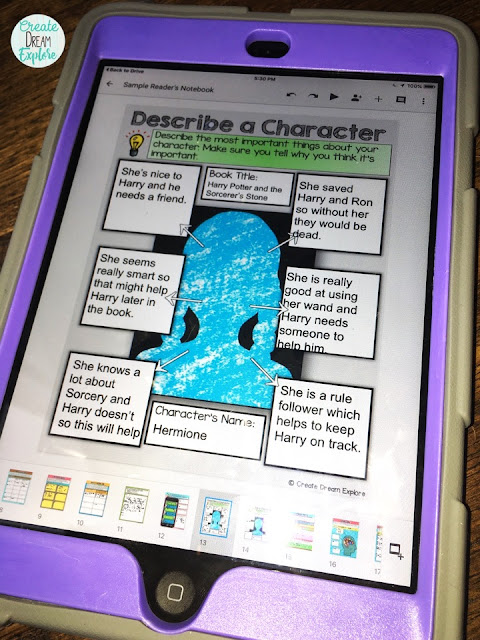
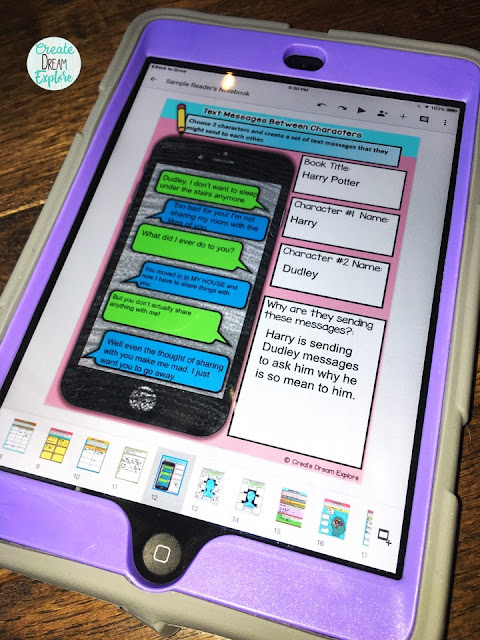
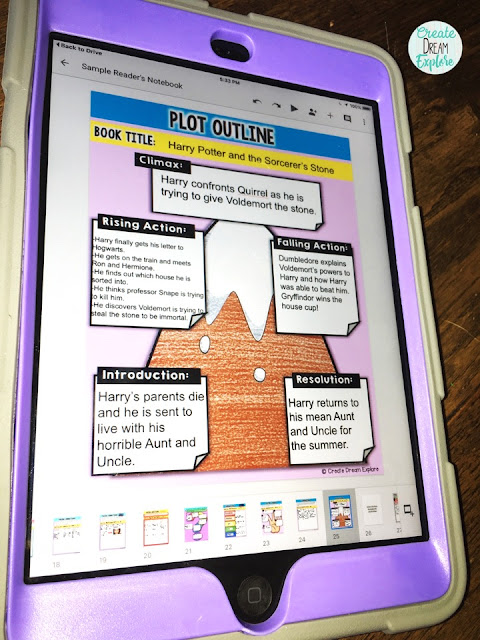

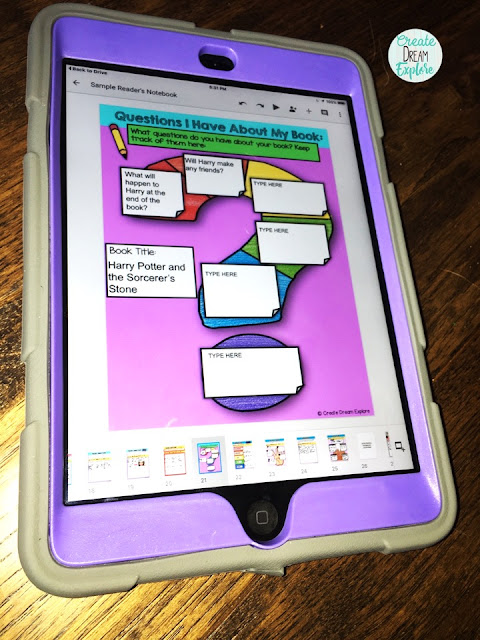
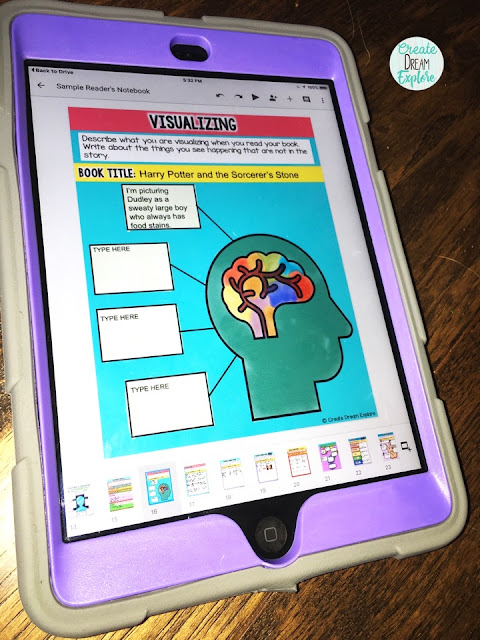

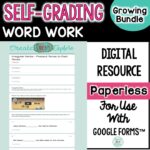

Hello, I love your Digital Reader’s notebook and am looking to implement a similar one for my 5th graders. My question is, once I have posted the assignment and made a copy for each student on Google Classroom, is there any way for me to add new or more slides and push it out to all of their notebooks once they’ve started using them?
Hi Jackie, yes you can use an extension called Slip n slide that allows you to insert slides after a deck has been assigned to students. Hope that helps!
Heidi