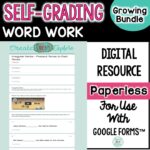At the beginning of the year I do a variety of one on one assessments with my students so I can get to know them better as a learner and to help me plan my lessons and centers. Sight word assessments are a quick way to figure out which words or word patterns your students are struggling with. In the past I used a paper checklist and either flash cards or just a list of words that my students would read from. When I was finished with all of the sight word assessments I would have to grade the checklists and search through all the papers to figure out which sight words most of the students found challenging.
Not any more!
How I Switched to a Digital Sight Word Assessment Tool:
I have been using Google Forms a lot lately in order to save myself time and to stream line my assessments. That’s why I decided that it was the perfect tool to use for my digital sight word assessments. When I thought about how to set it up, I knew that I wanted my students to have quick access to the words. So I created a Google Slide deck with all of the sight words for students to flip through (like flash cards basically but digital). Then I made a corresponding digital checklist with all of the sight words. As students flips through the words I can use my device to check off when they get the words correct. In the end, the form grades itself! It then produces a graph that will tell me how many students struggled with a particular sight word.
Check out the video to see how it works:
You can check this resource out here —-> Digital Sight Word Assessment Tool
Don’t forget to join our great community on facebook for 3rd to 5th grade teachers. Click here to join!
The form you have selected does not exist.