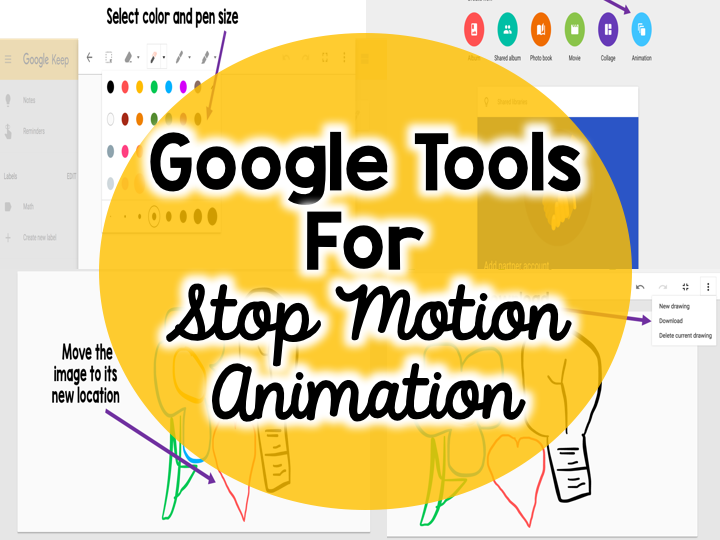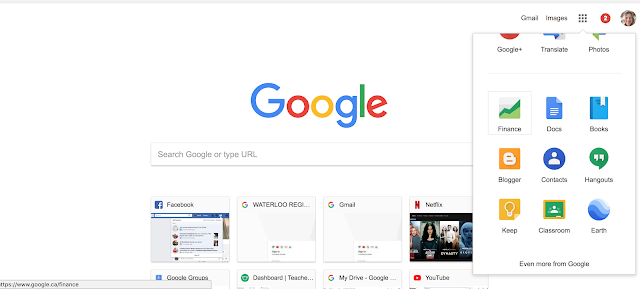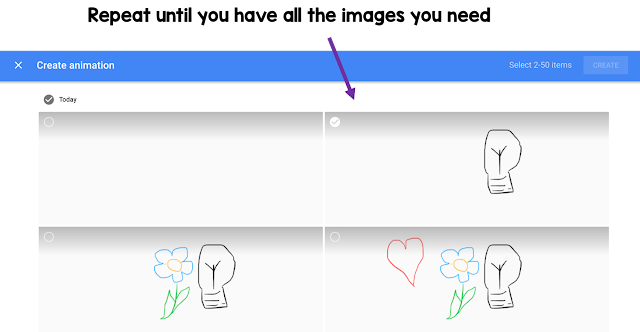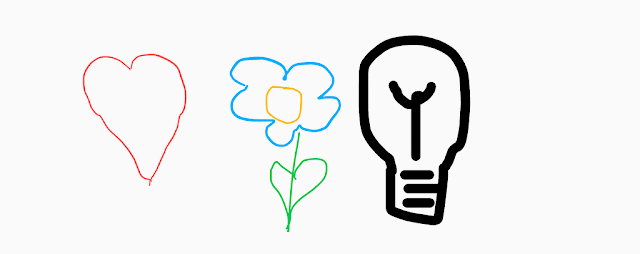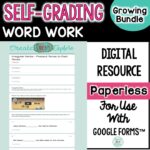If your district has adopted Google for Education then you might be looking for new and innovative ways to use these tools. I was at a Google Summit this weekend and learned this neat trick for creating stop motion animation. I know my students will love this!
DISCLAIMER: Before we get started, please take note….my artistic skills are severely lacking so please don’t laugh at me! I thought about telling you that one of my kids made the animation but decided to keep it real.
Steps for Creating Stop Motion Animation Using Google Keep and Photos:
Step 4:
Step 8:
Go back to Google Keep and use the cropping tool so that you can create the stop motion animation.
If you prefer to watch the video tutorial you can check it out here:
DON’T MISS OUT!
By signing up you will get access to teaching ideas, tips, blog updates and exclusive FREE resources!