So last year I was introduced to this amazing tech tool and I want to share it with you too! You’re going to love it! This web tool will allow you to use video in your classroom in a more engaging and interactive way. Read on to find out what it is and how it works!
Hold Students Accountable For the Video They Watch:
So this classroom web tool is called Ed Puzzle and it allows you to use just about any video available on the web to make into an interactive video quiz! AMAZING! This means that if you want to have students watching a video at a center or station you have an easy way to hold them accountable for what they are watching.
Check out my video demonstration of Ed Puzzle below:
What I love about Ed Puzzle:
-It integrates with Google Classroom so that you can send assignments to your students easily.
-You can crop videos to make them shorter if you only want a small clip.
-You can add multiple choice or open response questions for students.
-You can make a voice over.
-You can add a voice note to point out important things you want students to take note of.
-It’s super easy to use!
-You can share the video quizzes you’ve made with colleagues which makes splitting up work easy and saves everyone time!
-There are thousands of videos available with quizzes already made up!
-You can use it differentiate work for students by changing the level of difficulty of the quizzes.
If you didn’t already, watch the video above or bookmark it for later so you can check out this web tool to use in your classroom!
Giveaway!
In order to WIN you need to comment below to let me know how you will use this in your classroom. Then click the image and read about another way to add digital learning into your classroom.
You must comment on each post to be entered into the giveaway.
Remember to leave your comment below before you visit the next stop in order to be entered to win! Click the image below to visit the next stop in the blog hop.
DON’T MISS OUT!
By signing up you will get access to teaching ideas, tips, blog updates and exclusive FREE resources!
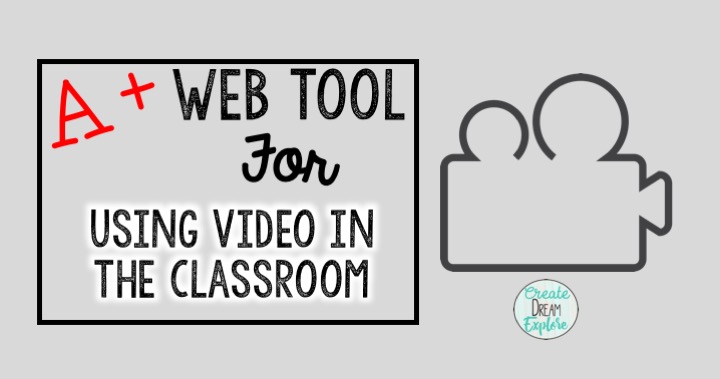
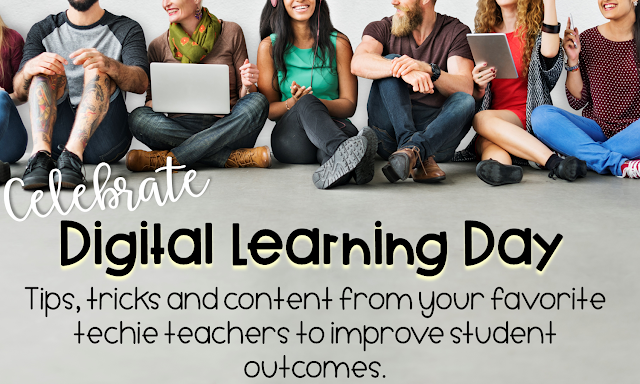


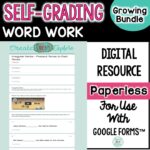

I have found many youtube videos I wanted to include in my lessons but was hesitant to have some lessons centered around a video if there was no way to “pause,” discuss concepts, or check for understanding during the video itself. Often the learning objective is reached during the whole group discussion of the video, not necessarily just by watching the video. I can’t wait to get started with Ed Puzzle as another awesome tool to use in connection with google classroom. I will be sending my colleagues a link to your blog in an effort to help share resources and support fellow educators during this transition to elearning.
Thank you for the great tip and resource!