As many teachers begin their journeys using digital tools like Google Classroom and the rest of the G-Suite tools, it’s great to have a few “go to” resources to help you get started. I have been creating digital resources for Google Classroom for a few years now and have developed resources across several grades and subject/content areas. Below I have a brief description of my most popular google classroom activities. These resources can be used on a Chromebook, laptop, desktop, tablet or smartphone.
Google Classroom Activities:
Digital Word Work:
The latest resource in my lineup is a set of self-grading grammar forms. Each form has a youtube video connected to it that students watch and then they completed 12-15 questions based on the concept.
This YouTube video shows how they work:
Here is my digital sight word assessment tool. It will help you to go paperless when assessing your students sight words. The video below demonstrates how it works:
Digital Boggle is a fun word work activity for students.
Digital Math for G-Suite and Google Classroom:
My self-grading math forms have 5 questions on each form that include a variety of strands (numeration, data management, probability, geometry, algebra, and patterning). Below is a video of how they work and what is included:
Digital Writing Resources for G-Suite and Google Classroom:
Digital Reading Resources for G-Suite and Google Classroom:
Digital Science Resources for Use with GSuite and Google Classroom:
Digital Social Sciences Resources for use with GSuite and Google Classroom:
You can find all of my digital resources here.
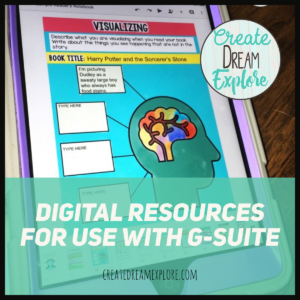
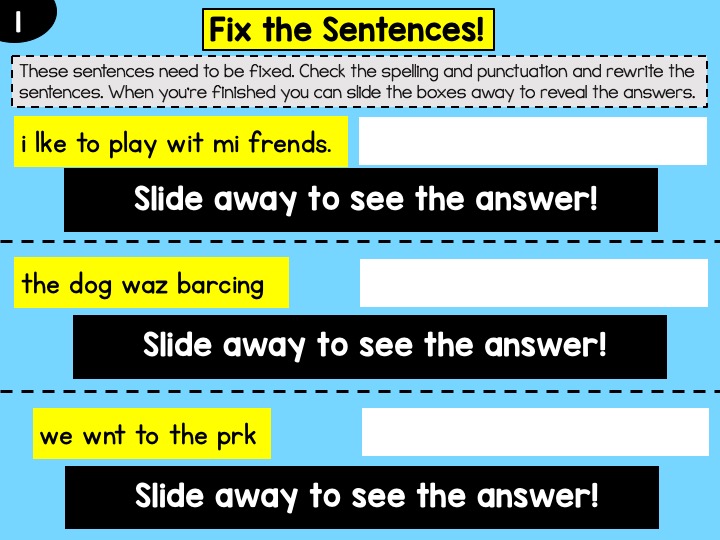
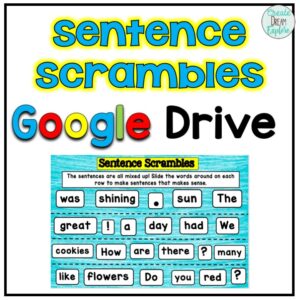
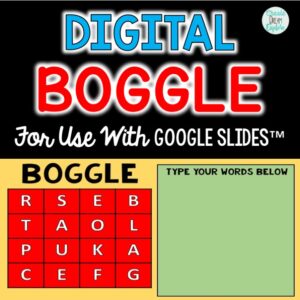
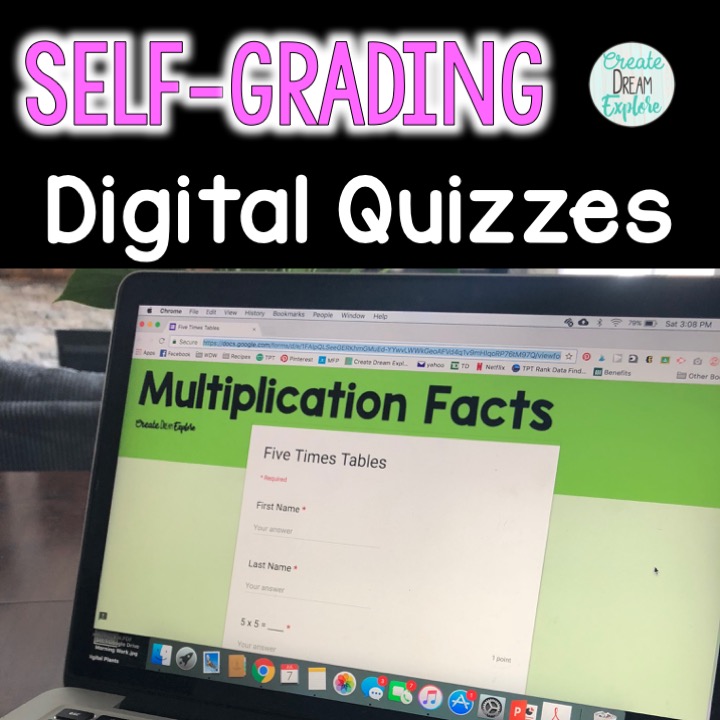
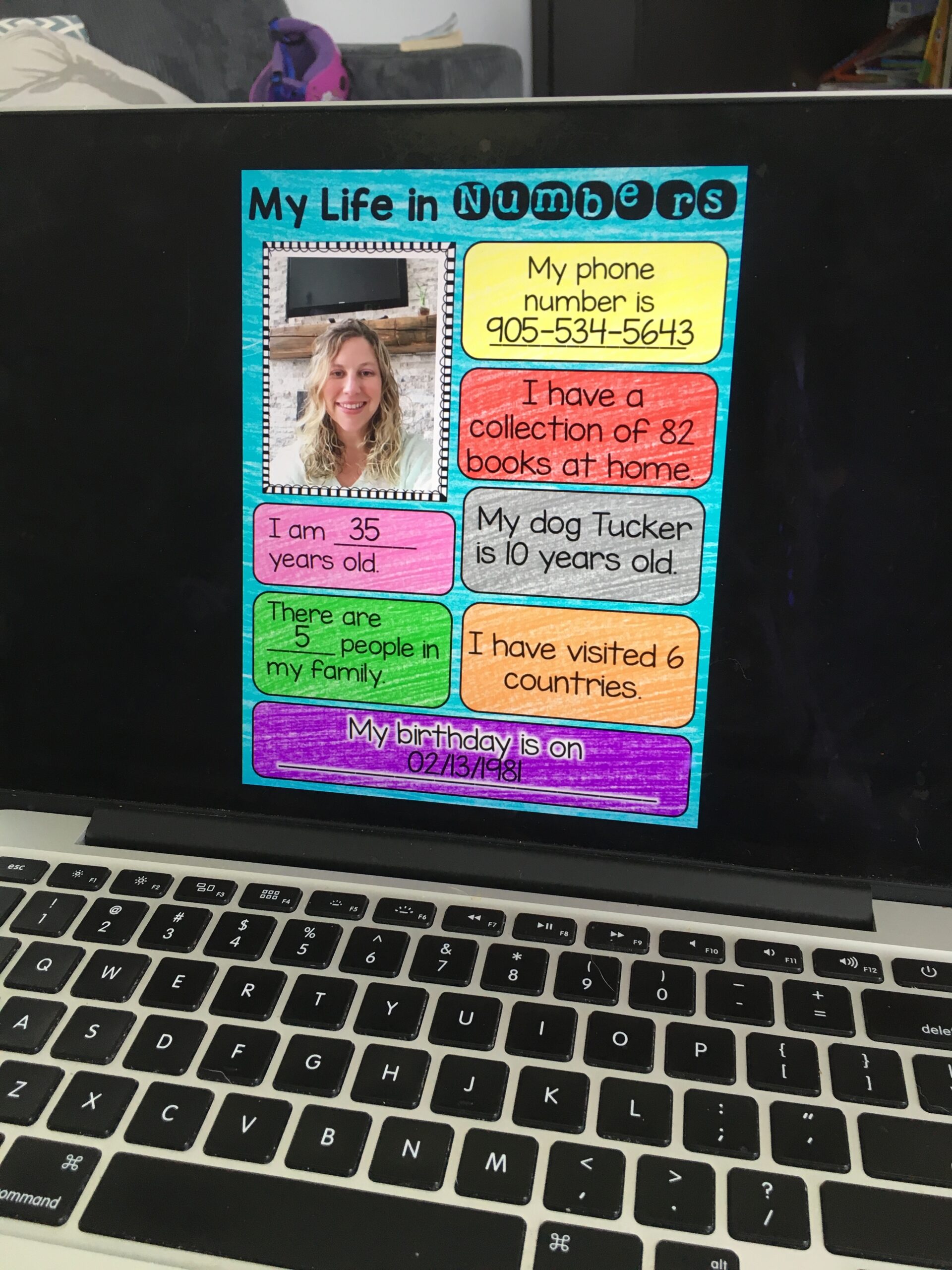

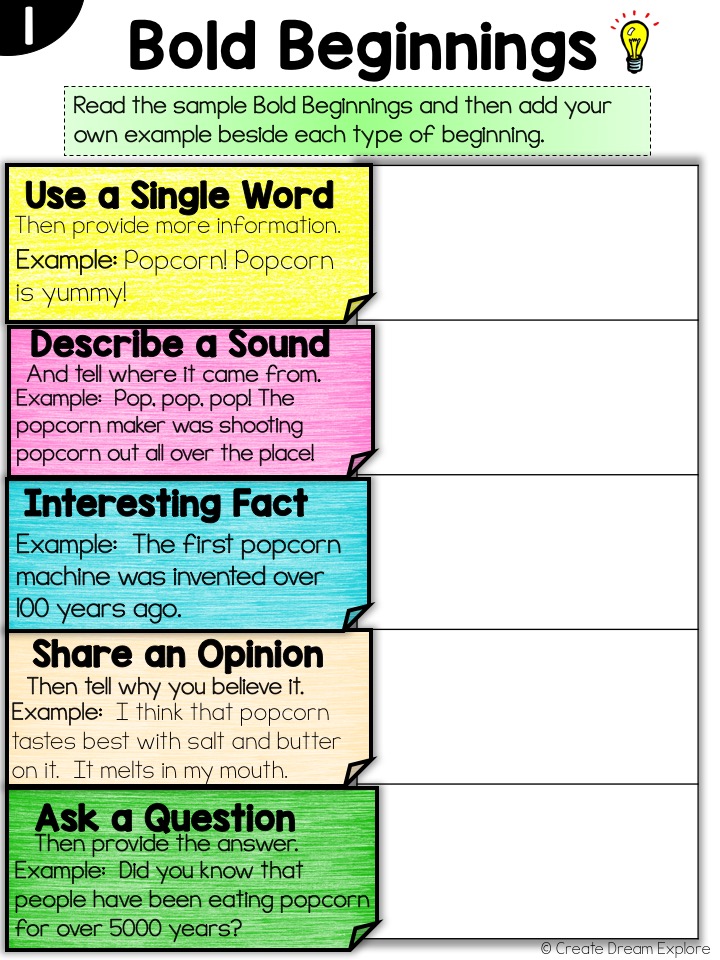

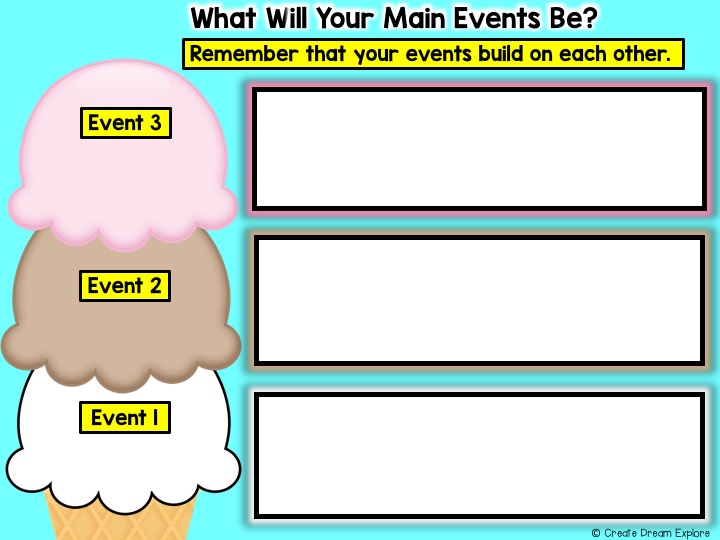
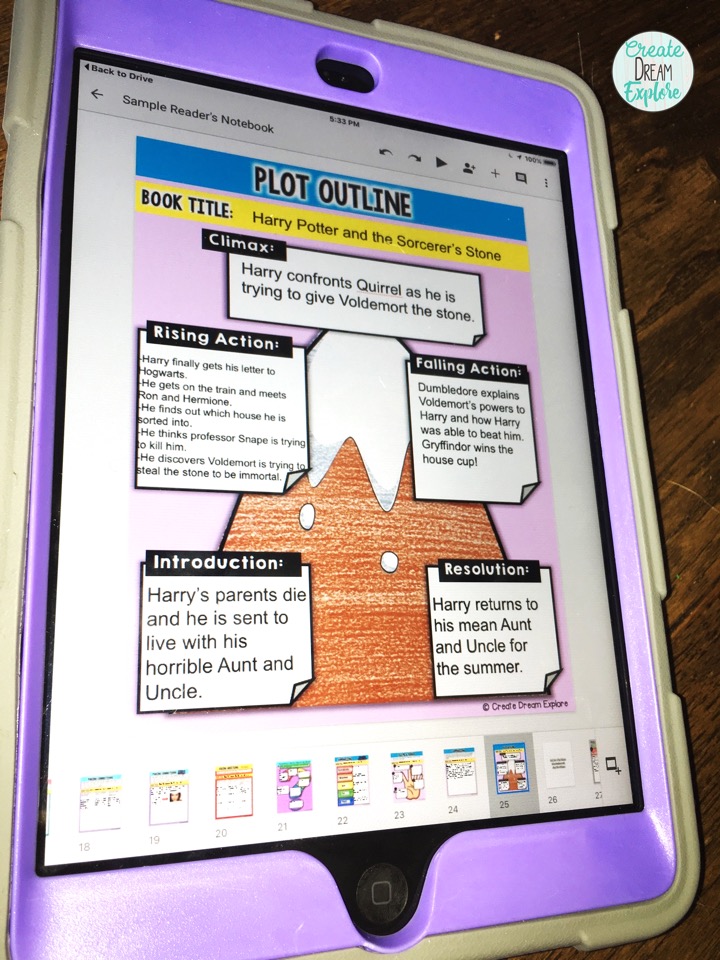
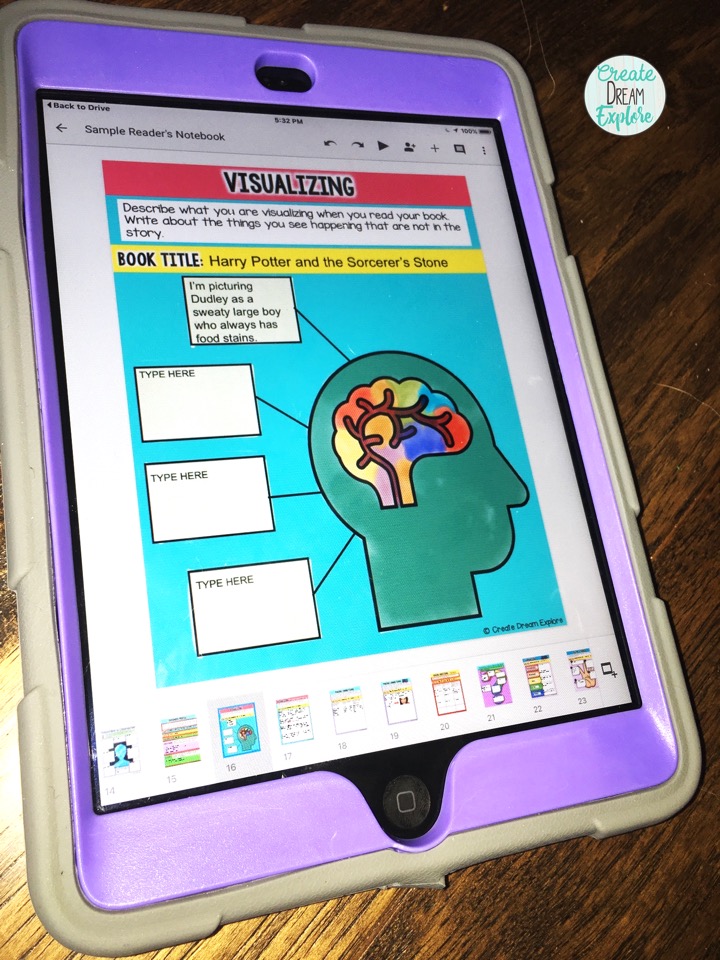
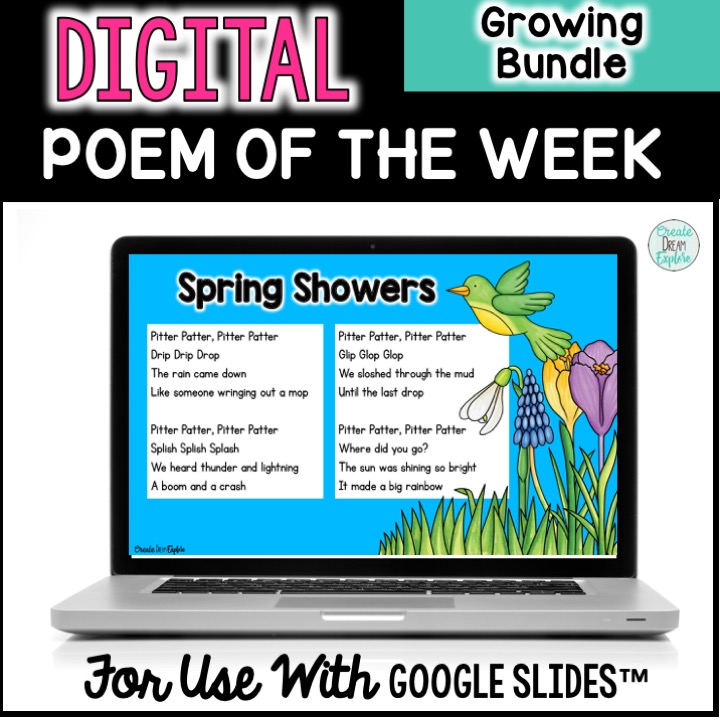
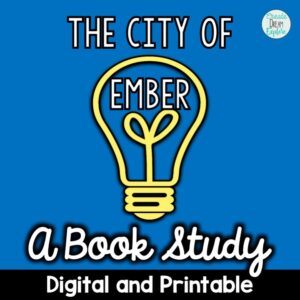
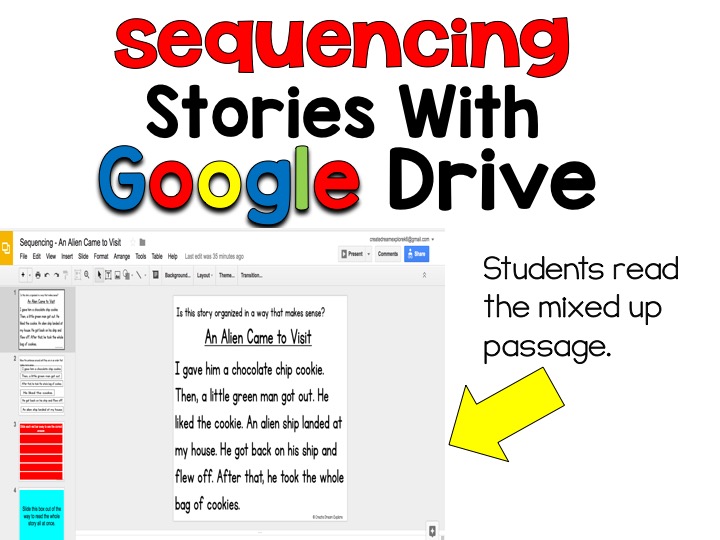
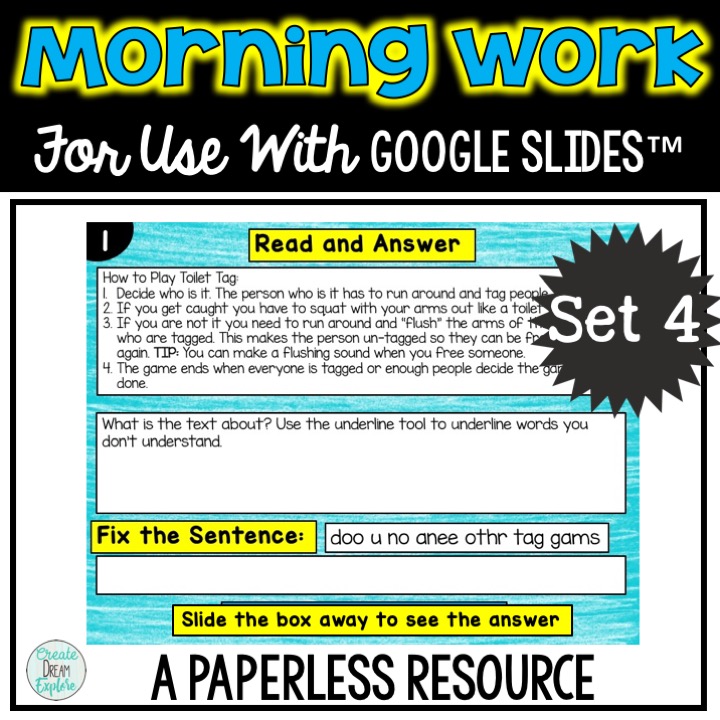

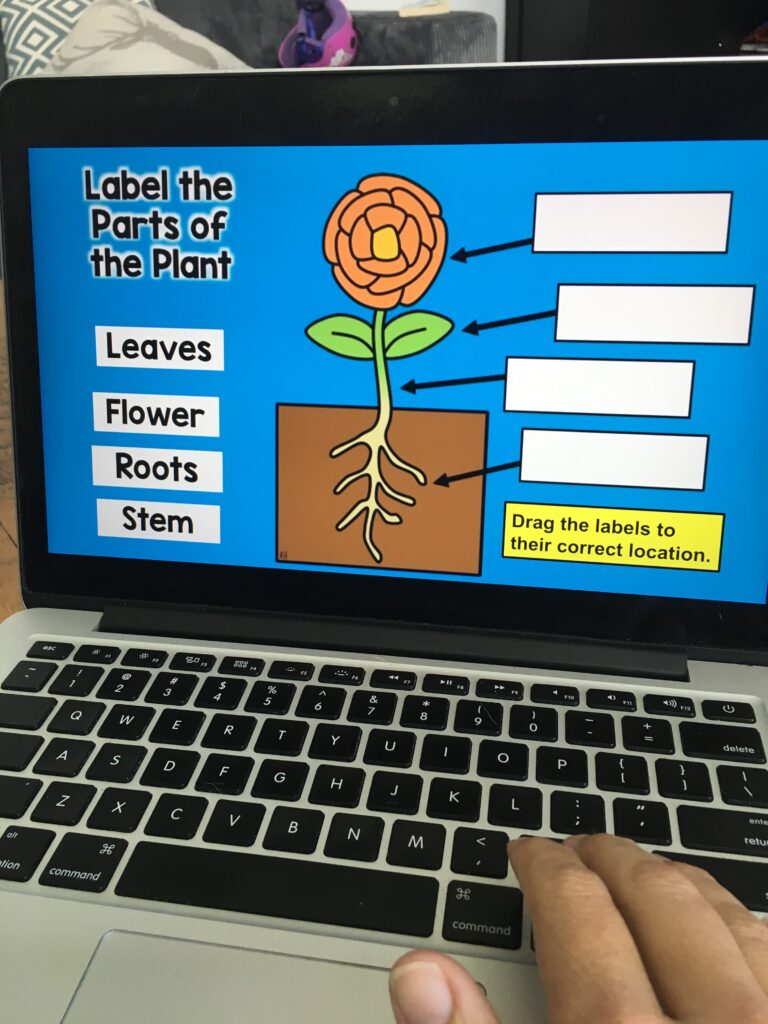
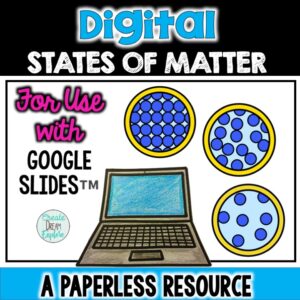

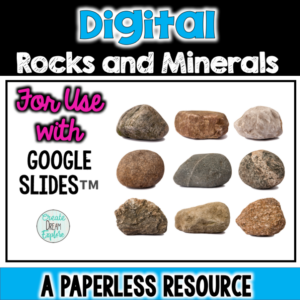



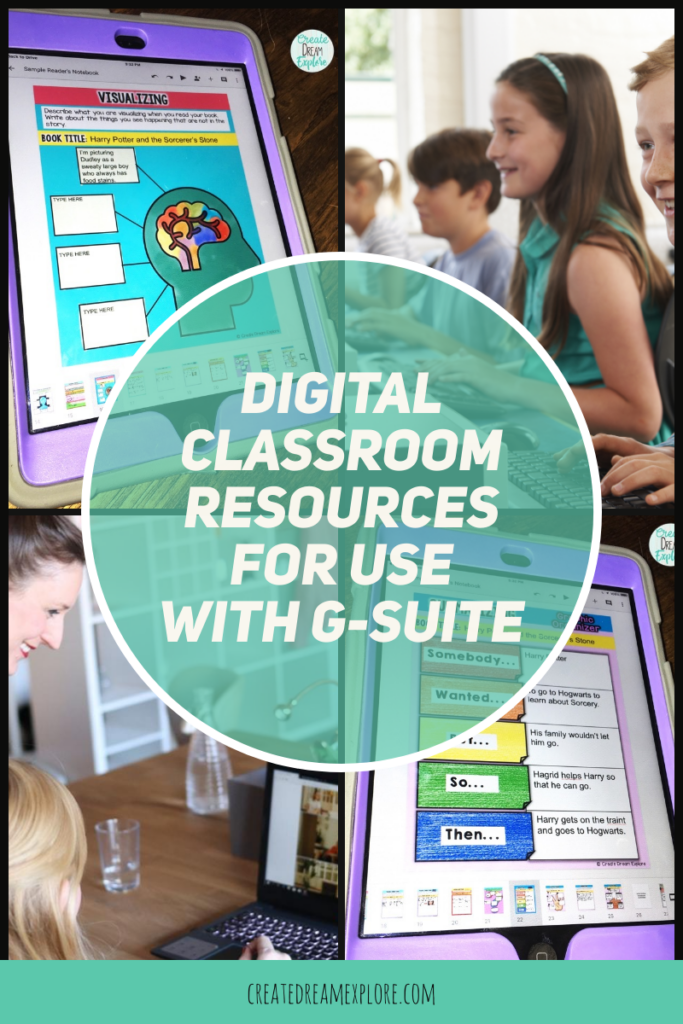

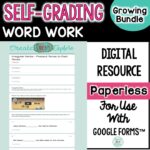

[…] For more digital resources you can check out this post. […]